How to Register Mobile Number in Baroda Gujarat Gramin Bank 2024
Last updated on November 27th, 2023 at 12:56 pm
How to Register Mobile Number in Baroda Gujarat Gramin Bank :
Hello! Reader, Today we will describe here on How to Register Mobile Number in Baroda Gujarat Gramin Bank?
Download the Application in Word.
Day by Day Baroda Gujarat Gramin Bank is getting popular and also people are opening their accounts. If you forget to register your mobile number, then follow the below process to get it done. For doing so you have to visit the Baroda Gujarat Gramin Bank, where you have already opened your account. And need to submit the application to the Bank Manager.
AppliCation-1 (Application for Mobile Number Registration with My Bank Account)
Application-2 (Application for Changing of Mobile Number against existing one)
How to Register Mobile Number in Baroda Gujarat Gramin Bank
Example of Application:
To
The Bank Manager of Baroda Gujarat Gramin Bank, [mention here the branch location name].
(Subject: Application for Mobile Number Registration with My Bank Account)
Dear Sir,
With due respect and humble submission, I beg to state that I am [Mention Your Name].
I have an Account in Baroda Gujarat Gramin Bank, [Mention Branch name], [Account Number], [Mobile Number], [Address]. I feel that I had made a Mistake during the opening of my Bank Account and forgotten to mention my Mobile number. Now I am mentioning my Current active Mobile number i.e. [Mention here your current active mobile number] for being registered with my Bank account.
Therefore, I shall be Very Grateful if you register my Current Mobile Number With my Bank Account.
Yours faithfully,
Name:
Address:
Mobile Number:
Account Number:
[Note: Don’t Worry just Download the Word file and change the red highlighted color accordingly]
If you are similarly looking for a mobile Number Change against an existing one, then follow the below sample application and you can download the same in the above link.
Sample Application of Mobile Number Change against the Exist one:
To
The Bank Manager of Baroda Gujarat Gramin Bank, [mention here the branch location name].
(Subject: Application for Changing of Mobile Number against existing one)
Dear Sir,
With due respect and humble submission, I beg to state that I am [Mention Your Name].
I have an Account in Baroda Gujarat Gramin Bank, [Mention Branch name], [Account Number], [Mobile Number], [Address]. My registered mobile number is not active. So hereby I am mentioning my Current Active Mobile Number i.e. [Mention here your current active mobile number] for being Changed.
Therefore, I shall be Very Grateful if you Change my Current Mobile Number against the Existing one.
Yours faithfully,
Name:
Address:
Mobile Number:
Account Number:
[Note: Don’t Worry just Download the Word file and change the red highlighted color accordingly]
Note: The above process may change, w.r.t bank policy, terms, conditions, and rules, so kindly contact your respective Gramin bank to know more.
Thank you for reading…… Keep Visiting Techiequality. Com
Popular Post:
Related Posts
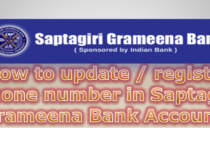
How to update phone number in Saptagiri Grameena Bank Account 2024

How to Register Mobile Number in Tamil Nadu Grama Bank Account 2024

How to Register Mobile Number in Prathama UP Gramin Bank Account 2024
About Author
TECHIEQUALITY
The Author is an Expert in Quality Management System, Operation Management, Business Excellence, Process Excellence, IATF 16949, ISO 9001, ISO 14001, ISO 45001, ISO 17025, TQM, TPM & QA. He is a Mech. Engg. & MBA graduate, Certified IA of ISO 9001, IATF 16949, ISO 14001, ISO 17025 & ISO 45001 Standard, lead auditor & BB in 6-Sigma.