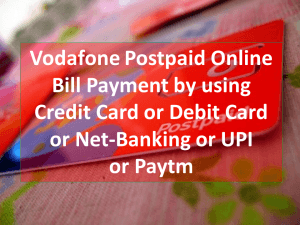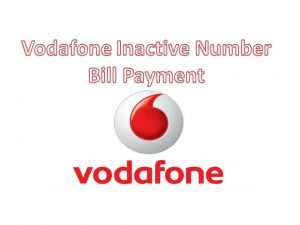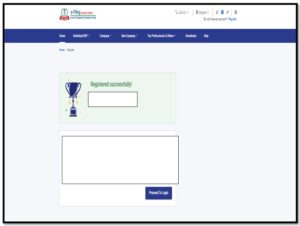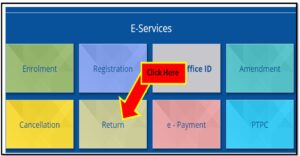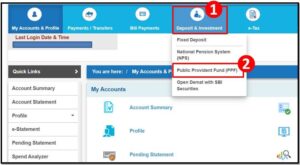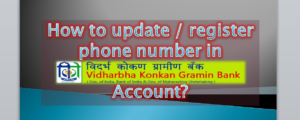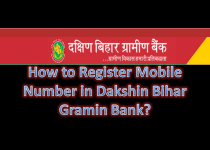Vodafone Inactive Number Bill Payment
Vodafone Inactive Number Bill Payment:
Vodafone Inactive Number Bill Payment, Hello everyone! If you have ported your Vi (Vodafone & Idea) number into other services and there is an outstanding amount bill felt to pay. Don’t worry here is the solution and step-by-step guide on how to pay inactive Vi (Vodafone & Idea) bills in online.
[Similarly, If you would like to pay a bill of Airtel Inactive Number, Then Clickhere].
Process/Methods of Vodafone Inactive Number Bill Payment Through Online:
There is many more mode of payment that you can pay your inactive Vodafone & Idea number’s unpaid amount through the below methods
- Cash Payment.
[For the Cash payment, you have to visit the nearby Vodafone & Idea (Vi) store to pay your outstanding bill amounts].
- Debit Card Payment.
- Credit card Payment
- Net-banking transfer or Through Digital Fintech apps.
For the above three methods of payment, you have to pay in online mode. Beneath is the step-by-step guide for online payment of your Vodafone & Idea (Vi) outstanding bills.
Before you pay, you have to keep the Relationship Number ready. you can find your Vodafone & Idea (Vi) mobile number’s relationship number from your previous Vodafone & Idea bill, alternatively, you can collect the relationship number from Vodafone & Idea customer care.
Now, here is the step-by-step guide for Postpaid Vodafone Inactive Number Bill Payment (Vodafone is currently called Vi)
Step-1:
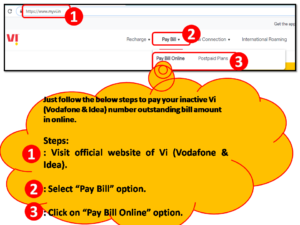
In the above figure, there are three steps (i.e. steps 1 to 3), first of all, you have to visit the Vodafone & Idea official website. Click here to directly visit the website.
After opening the official website of Vodafone then, you have to select the “Pay Bill” option (Step-2 of the above figure), and next click on the “Pay Bill Online” option(step-3 of the above figure).
Step-2:
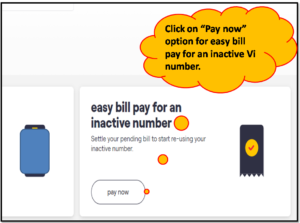
After clicking on the “Pay Bill Online” option, the above interface will appear on the webpage. Now, you have to click on the “Pay now” option to proceed to the next process.
Click-here to directly open the above Vodafone Postpaid Online Bill Payment page.
Step-3:
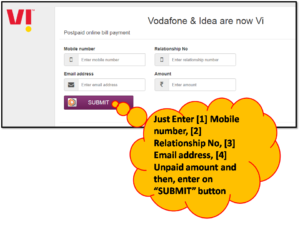
Now, you have to just enter four important data [1] Mobile number, [2] Relationship no. (You can find this in your previous bill), [3] Email ID, and [4] Outstanding amount that you need to pay. After entering that data, you have to submit it for payment. Next, the payment section page will open and there you can select the mode of payment options like Net-banking, credit card, or Debit card option, and finally, after the transaction of payment, your section will finish.
Click here to open the direct web page of Quick Bill Pay of the inactive Vodafone & Idea (Vi) mobile number.
FAQ-
Q-What is the Inactive Vodafone & Idea (Vi) Number?
A-When you will change your Vodafone & Idea (Vi) Network to another network without changing your Mobile Number, after successfully changing of network your Mobile number will be termed as Vodafone & Idea (Vi) inactive number.
Q-What is the Relationship No. of your Vodafone & Idea Mobile Number and where to find the RN?
A-Relationship Number is nothing it’s a customer ID or transaction number, where your all monthly payments will be transacted through this number. So it’s important for the postpaid Customer. Generally, the Relationship number is available in your Bill Paper. If you forget your RN then you can call to customer care otherwise visit the nearby Vodafone & Idea (Vi) store to get back your Vodafone & Idea (Vi) relationship number. Given below is a sample copy of the Vodafone postpaid bill.
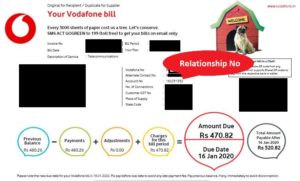
Click Here to Learn the Step by Step Procedure for Airtel Inactive Number Bill Payment Through Online.
Ref.- Source@Vodafone & Idea (Vi) official website. Disclaimer: Check carefully before executing the online payment. You can confirm the process by contacting with VI teams/offices (Vodafone & Idea).
FAQ:
Are you facing difficulty with bill payment of inactive Vodafone & Idea (VI) postpaid numbers after porting to other networks? then you are on the right platform to get the solution, so you can read our aforesaid article, definitely, it will help you to resolve your problem. We have described the step-by-step process for online bill payment of inactive Vodafone & Idea (VI) postpaid numbers. But I would like to draw your attention over here that you can pay bills by either online or offline also. The online process is illustrated in the aforesaid. but for offline bill payment, you may have to visit the VI (Vodafone & Idea) office.
More on TECHIEQUALITY
Thank you for Reading…Keep Visiting Techiequality.Com
Popular Post