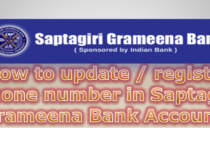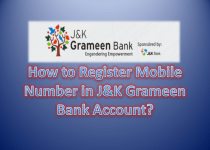Vodafone Postpaid Online Bill Payment by using Credit Card or Debit Card or Net-Banking or UPI or Paytm
Vodafone Postpaid Online Bill Payment by using Credit Card or Debit Card or Net-Banking or UPI or Paytm:
Hello! Readers, if you are still going to Vodafone store for paying your monthly postpaid mobile bill, then I wish to tell you that stops paying the bill in offline. Here we will guide you on “Vodafone Postpaid Online Bill Payment through Vodafone official Website” so that you could able to save your valuable time from your busy schedule. Please follow the below steps to complete the payment transaction by using a
Click-Here to pay your Inactive postpaid Vodafone number’s bill.
Click-Here to pay your Inactive postpaid Airtel number’s bill.
As you know that there are so many processes that we could able to pay your Vodafone postpaid bill as
[1] Offline Process.
You are supposed to visit the nearer Vodafone store to pay an
[2] Online Process.
In Online process, you can pay Postpaid Vodafone bill through “My Vodafone App” (click here to pay the bill by using MyVodafone App) or also through the Official Vodafone website. Today we will discuss on Vodafone Postpaid Online Bill Payment through Vodafone’s official Website. Just follow the beneath Steps.
Step by Step Guide on Vodafone Postpaid Online Bill Payment through Vodafone official Website:
Step-1:
1.1- Open Vodafone official website in your browser or Click-Here to directly open the Vodafone official website.
1.2- Click on “Shop” then next click on “Pay Bill Online”. (Shop>>Pay Bill Online). Please go through the below figure to understand better.
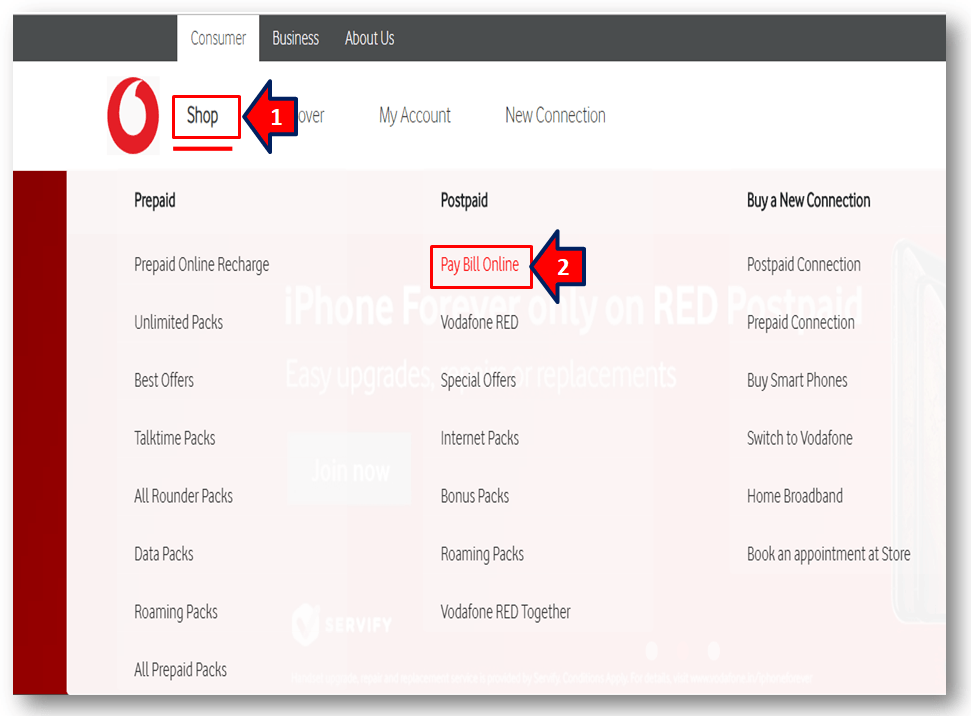
Step-2:
2.1- Enter postpaid Vodafone mobile number and outstanding bill amount.
2.2- Enter on “Pay” option to proceed the next
(Note –If you have forgotten your bill amount, then click on “generate OTP to view amount” (Sl.No-3 in below figure). You will receive OTP on your postpaid mobile number).
If you would like to directly open the below page then Click-Here.
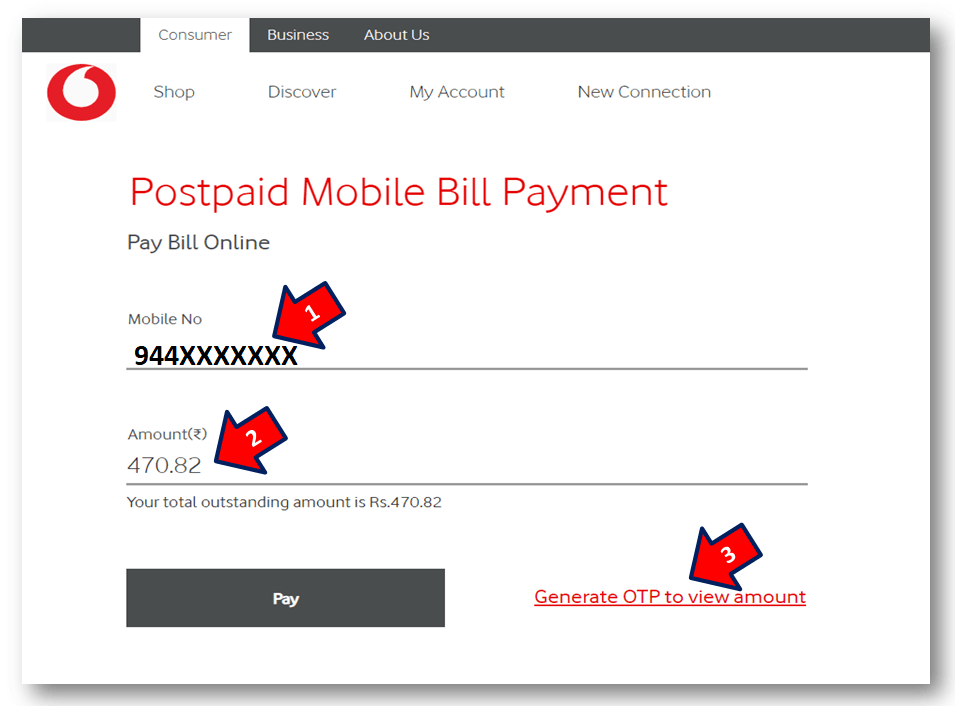
Step-3: Pay bill amount through net-banking:
3.1- Enter on Internet Banking Option.
3.2- Select the Bank.
3.3- Enter on “Pay Securely” Option to proceed the next.
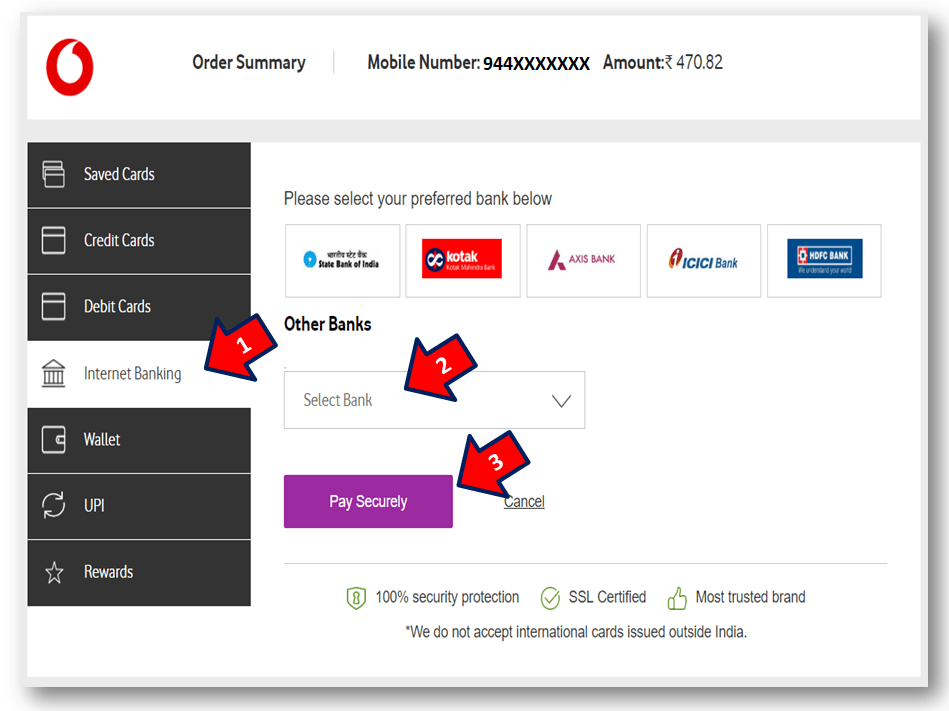
Step-4: Bill Payment through Credit Card:
4.1- Select Credit Card Option to pay your mobile bill.
4.2- Fill up the useful data as;
- Card Number
- Card Expiry Date
- CVV Number
- Credit Card Holder Name.
4.3- Enter on “Pay Securely” Option to proceed the next.
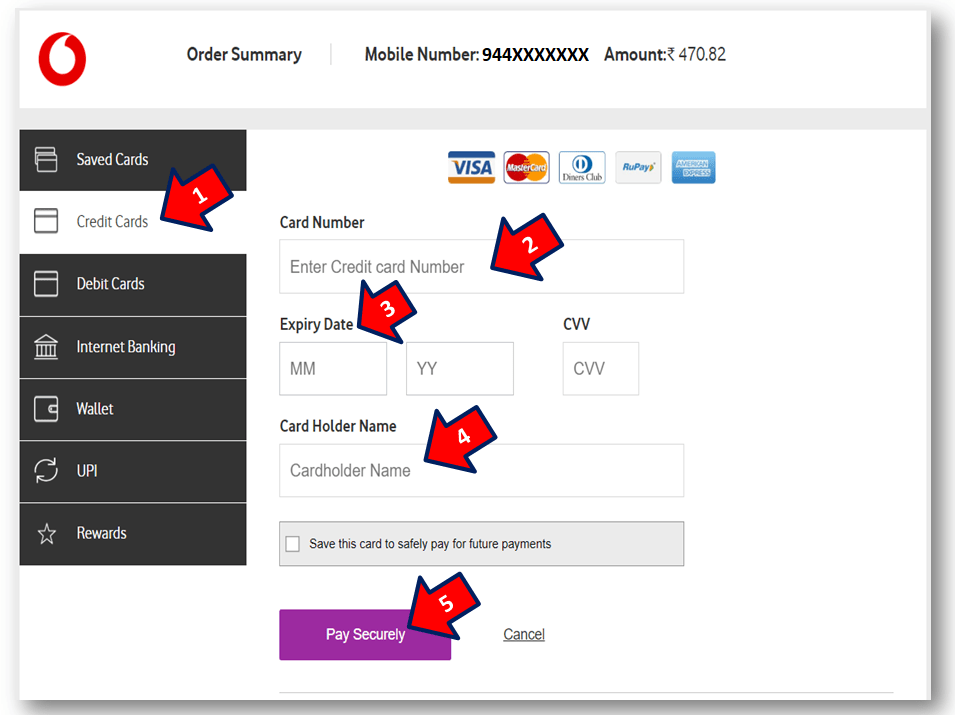
Step-5: Pay bill amount by using digital wallet:
5.1- Enter on Wallet option.
5.2- You will find only two options as [1] Paytm and [2] eZeClick, so select as per your convenience.
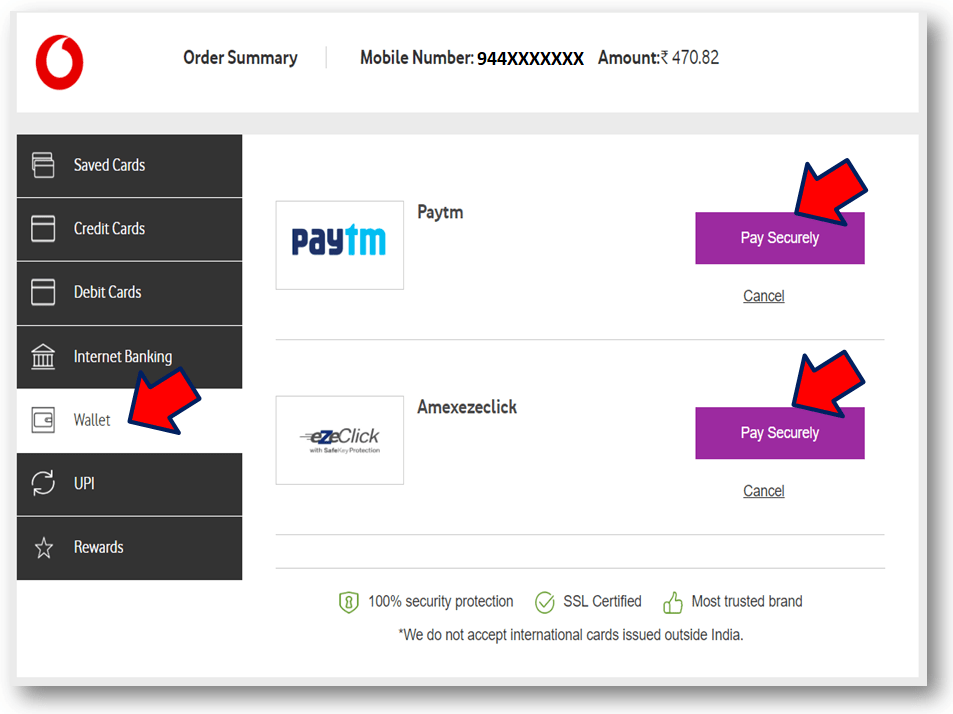
Step-6: Bill Payment through Debit Card:
6.1- Select Debit Card Option to pay your mobile bill.
6.2- Fill up the useful data as;
- Card Number
- Card Expiry Date
- CVV Number
- Debit Card Holder Name.
6.3- Enter on “Pay Securely” Option to proceed the next.
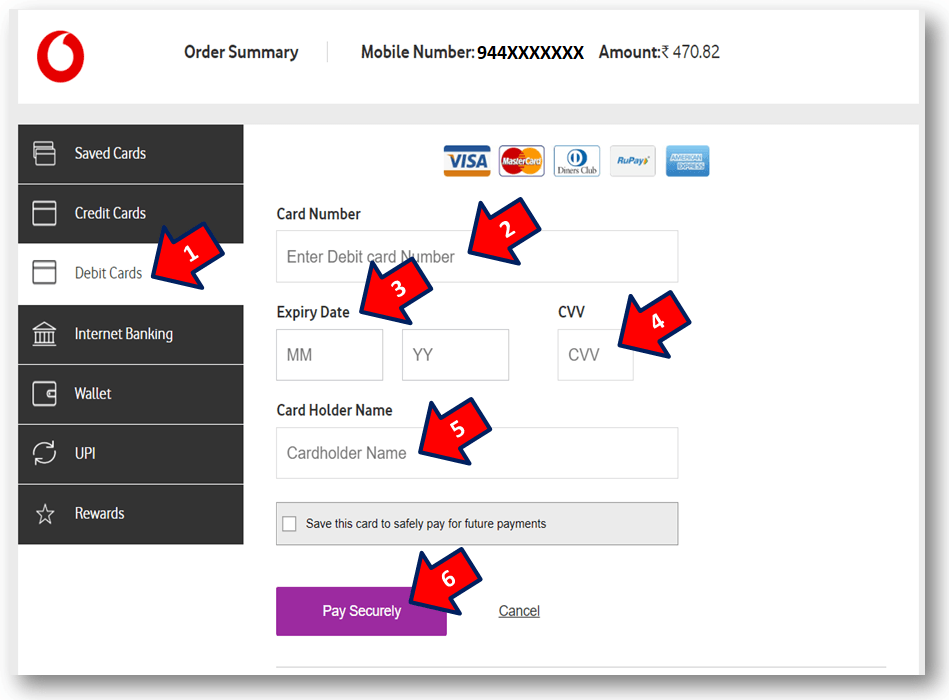
Note: The above interface may change w.r.t updated apps.
Source: Vodafone.
Thank you for reading……Keep visiting Techiequality.Com
Popular Post: